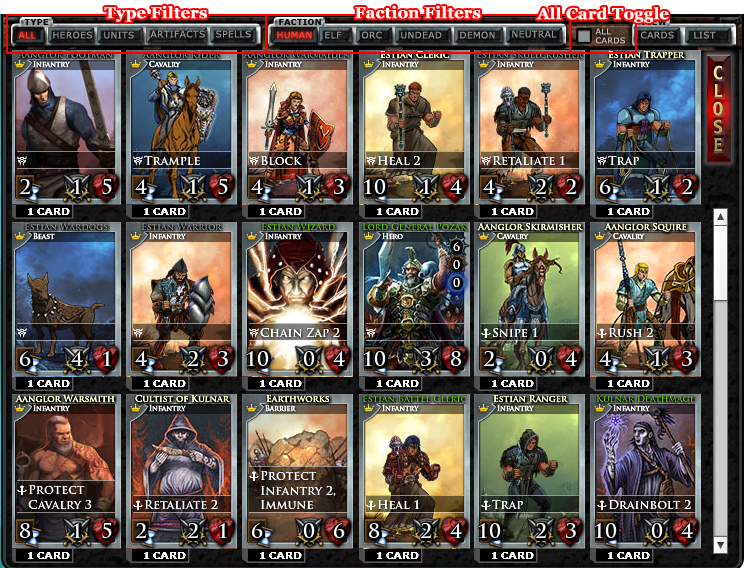The card viewer page provides a convenient way to view all the cards in your collection. When you open it, you will see all the cards you have. A number below each card tells you how many copies you have of each card. There are a variety of filters allowing you to see different parts of your collection.
Card Viewer Dashboard[]
Type Filters[]
Use these filters to view different combinations of Heroes, Units, Artifacts and Spells.
Faction Filters[]
Use these filters to view cards from each of the factions in the game.
All Cards Checkbox[]
Click this box to see the cards that are not in your collection, as well as the ones that are.
Close Button[]
Click this button to return to the Manage Army page.